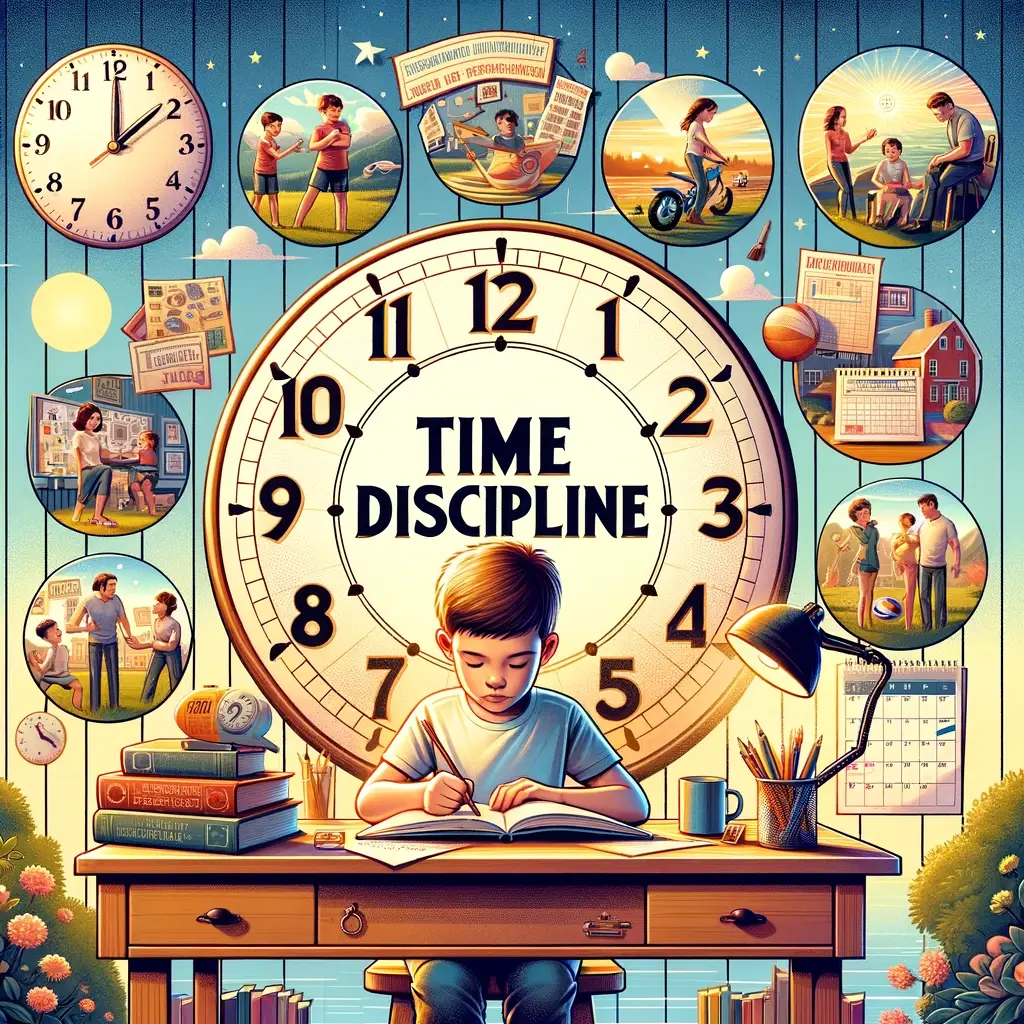Complete Tutorial: Build Your Own Game on Roblox in Just a Week!
Hello to all parents and budding developers out there!
Have a passion for gaming? Ever wondered how to craft your own game on Roblox? You’re in the right spot! In this guide, we will walk you through the steps to help you shape the game of your dreams on Roblox in merely seven days. And for those who aspire to dive even deeper into coding and game creation, Coding Bee Academy stands ready to assist you.
Why Roblox?
Before we jump in, it’s pivotal to understand the allure of Roblox. Roblox isn’t just a gaming platform but a space where your imagination takes flight. With its user-friendly tools and features, even novices can craft captivating games.
Ease of Access
One of Roblox’s crowning features is its accessibility. All you need is a computer or a laptop and a net connection to begin. If you’re seeking more hands-on guidance, Coding Bee Academy offers coding courses suitable for all ages.
1. Laying the Groundwork: Grasping the Basics
Downloading Roblox Studio
Your first step is to download Roblox Studio. This will be your magic wand in game creation. Uncertain about starting off? Consider joining a class at Coding Bee Academy.
Choosing Your Game’s Theme
Before you dive in, contemplate the theme or genre for your game. Adventure, simulation, or racing? Selecting a theme early on aids you in honing in on the details later.
2. Begin Crafting Your World
Using the Toolbox
The Toolbox is where you’ll discover a multitude of objects and items to shape your world. Learn the drag-and-drop technique and modify items to your liking.
Structuring Player Interactions
Once your universe is set up, it’s time to decide how players will engage with it. This involves choosing characters, setting scores, and the like.
3. Diving into Roblox's Programming
Understanding Roblox Lua
Lua is the programming language employed by Roblox. If it sounds daunting, don’t fret. Coding Bee Academy has extensive course materials to aid you in navigating the basics.
Crafting Game Logic and Interactions
Every game demands interaction. Do players need to dodge obstacles? Or hunt for specific items? All this logic necessitates precise programming.
4. Test and Publish
The Importance of Playtesting
Before your game is ready for the world, it needs multiple test runs. Rope in friends or family to play and give feedback.
Time to Launch
Once you’re confident about your game, release it into the wild. Share it on social media, forums, or within the Roblox community to gain players.
Conclusion
Crafting a game on Roblox might seem daunting, but with patience, dedication, and the guidance of this tutorial, you’ll be showcasing your own creation in no time. If you feel the need for more guidance, don’t hesitate to join us at Coding Bee Academy. Happy game designing, and don’t forget to enjoy the process!
Ensure you always update and refine your game based on player feedback for a superior gaming experience. If you require additional assistance or wish to hone your coding prowess, visit our website at www.codingbee.id and explore the range of exciting courses on offer. Happy creating!